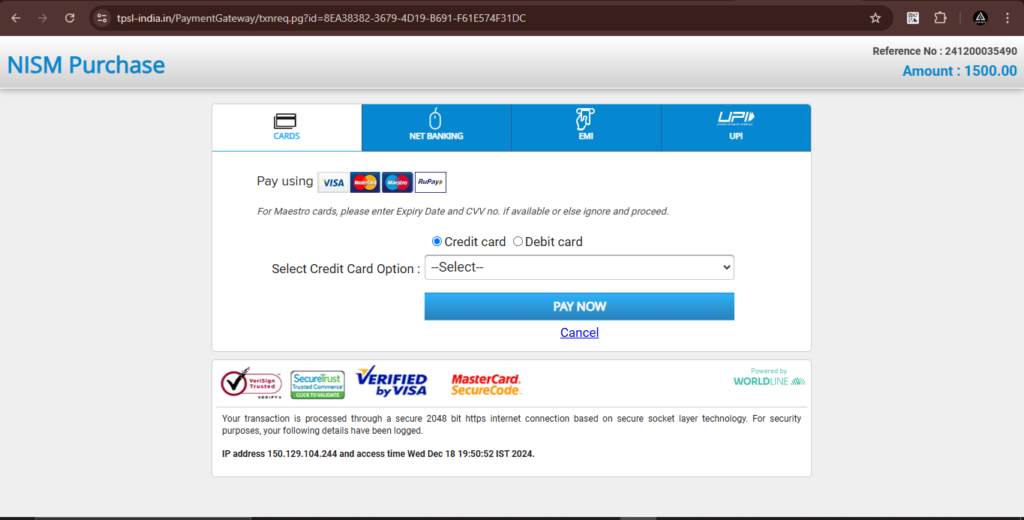To register for the Research Analyst exam, follow these steps:
Step 1:
Open the NISM (National Institute of Securities Markets) website using the following link: https://certifications.nism.ac.in/nismaol/
- Enter your registered ‘Email Address’ and ‘Password’ if you are already registered with NISM.
- If you are not registered with NISM, click on ‘New Account’.
- You will be redirected to a new page where you will see the ‘Candidate Registration Form’.
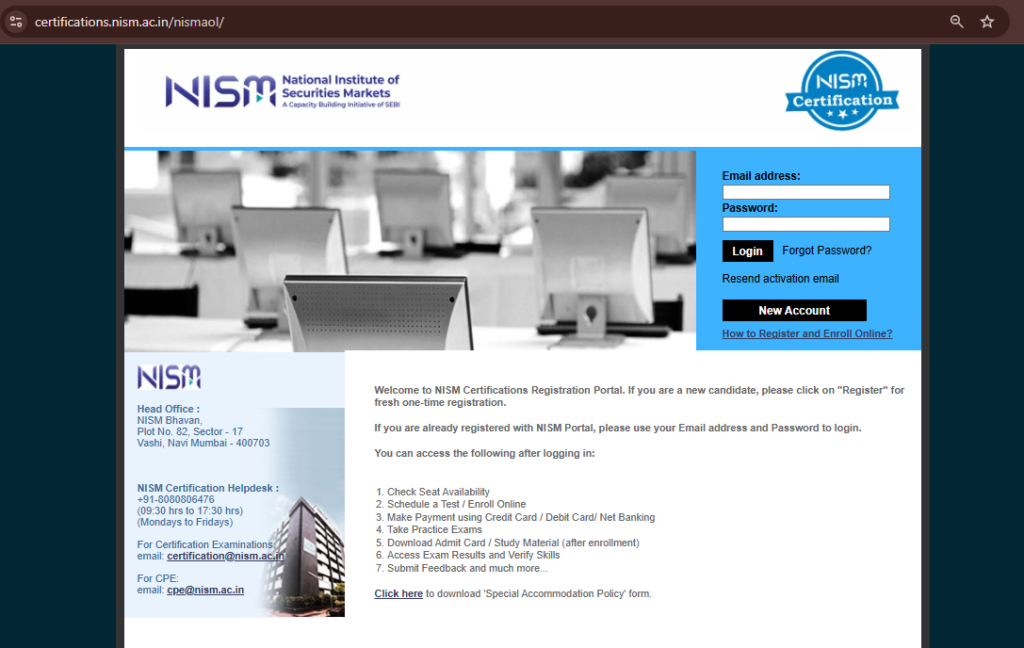
Step 2:
Now, fill in all the required details:
- Personal Information ,
- Contact Information ,
- Educational Qualification Details ,
- Professional Details ,
- Occupational Details


Now tick on ‘I certify that all the above information provided by me is true to the best of my knowledge. I am aware that if any of the above information is found to be incorrect/incomplete NISM may take disciplinary action including withdrawal of certificate.’ and click on ‘Submit’ button.

Review your details on the confirmation page, then click ‘Submit’ to proceed.
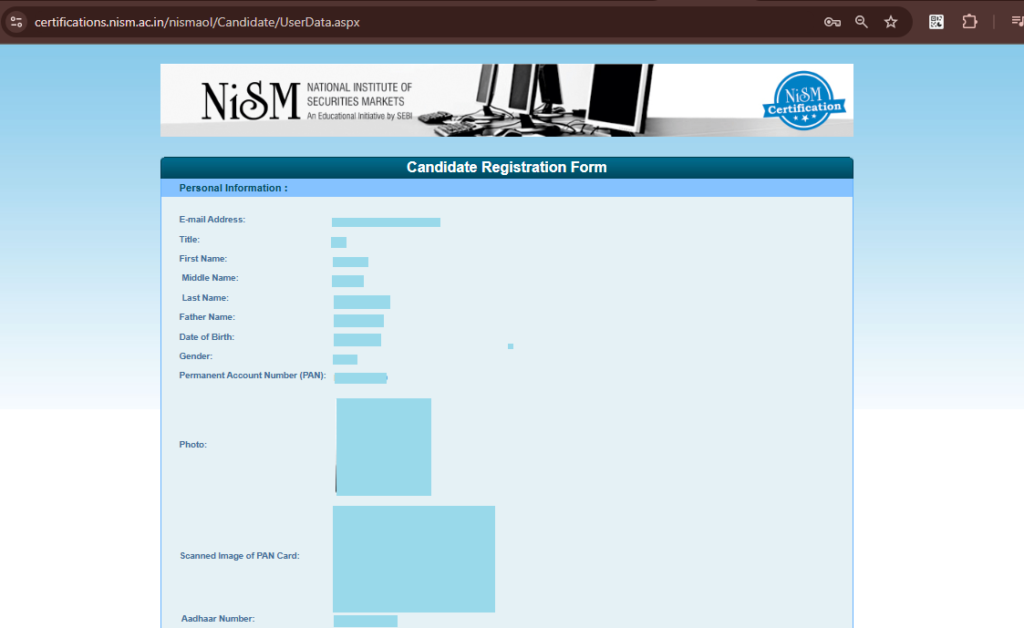
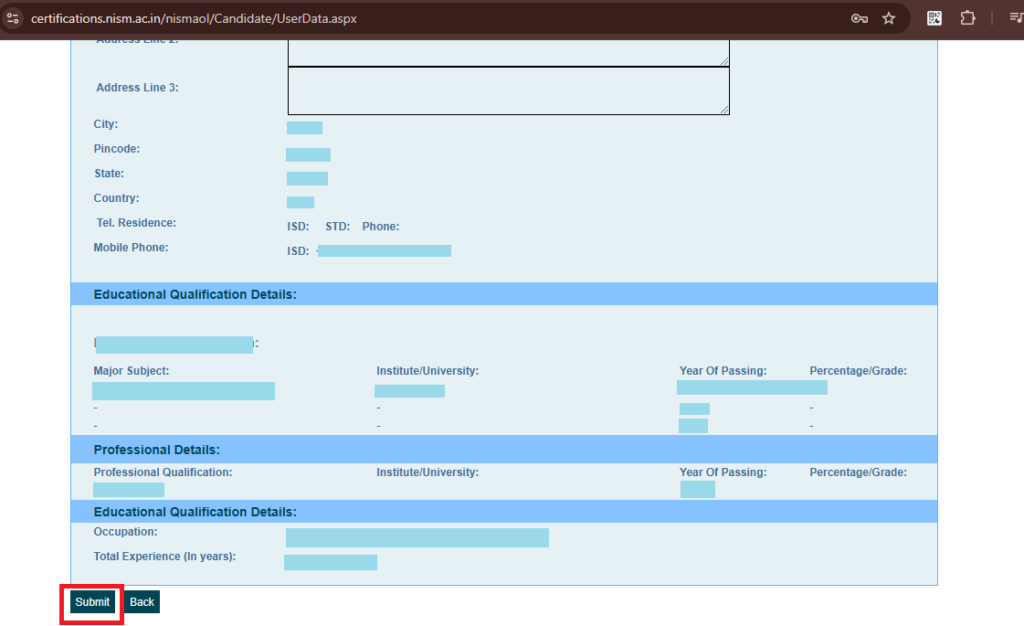
Upon successful registration, you will see a confirmation screen and receive an activation email. Please confirm your email to activate your account, and remember to check your spam folder if you don’t see it in your inbox.
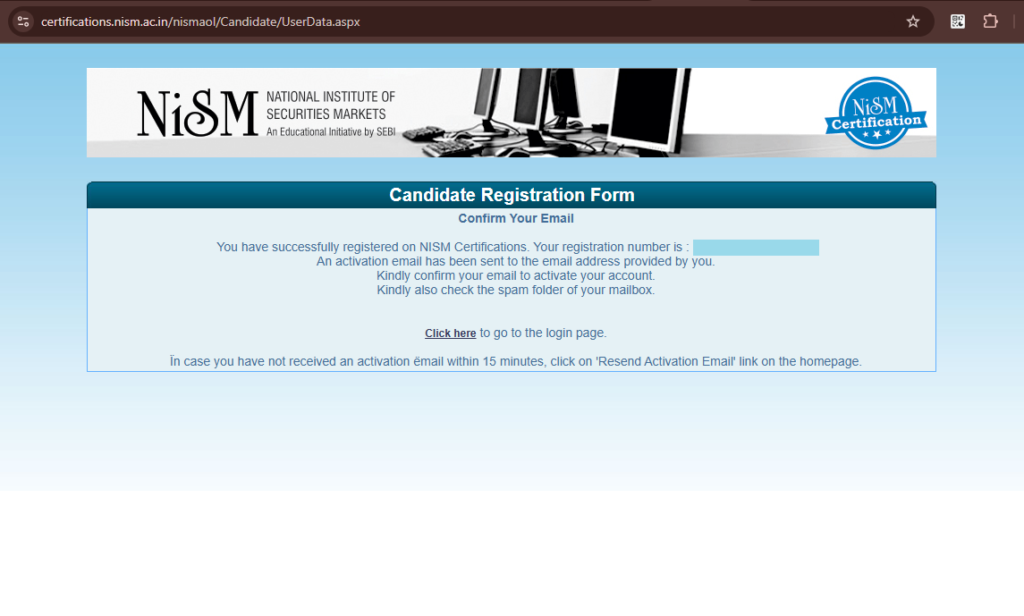
After verifying your email, you will be redirected to this page.
“NISM will review your profile within the next 3 (three) working days. If any discrepancies are found, you will be notified via email or SMS.
In the meantime, you can log in using your email and password.”
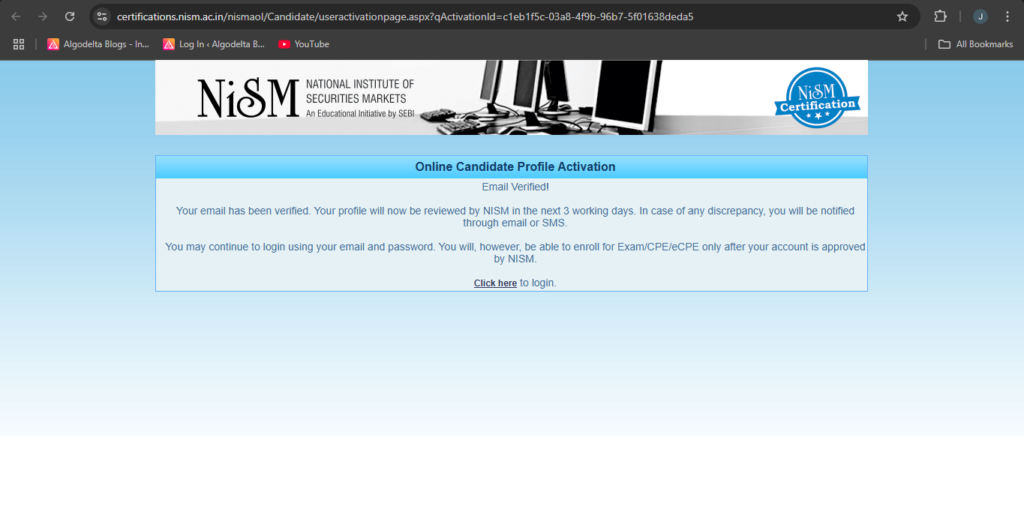
Once verified by NISM, you will be eligible to enroll in the ‘Research Analyst’ examination.

To enroll in the ‘Research Analyst’ examination, follow these steps:
Step 3:
- Click on the ‘Enrolment’ dropdown located on the left side.
- Then, click on ‘Enroll for Examination.’
- Now, select ‘NISM-Series-XV: Research Analyst Certification Examination (English).’
- Now, click on the ‘Process to Testing Center Selection’ button.



‘NISM-Series-XV: Research Analyst Certification Examination (English).’

Now, you will be redirected to the seat availability page.
Step 4:
- Enter your ‘Available Examination City’ or a nearby city (if your city is not available).
- then select a nearby ‘Available Examination Centre.’
- Choose the ‘Available From Date’ and ‘Available To Date.’ (Date range for the exam)
- Then, click on the ‘Proceed to Exam Time Selection’ button.
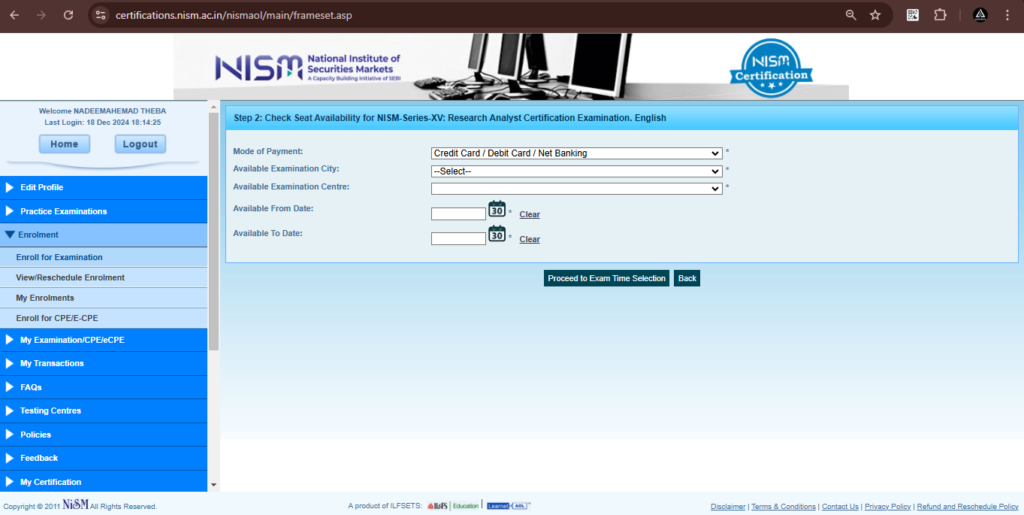
Now, you will see different time slots based on the date range you selected. Choose a date and time that is most convenient for you.
Then, click on the ‘Enroll for Examination’ button.
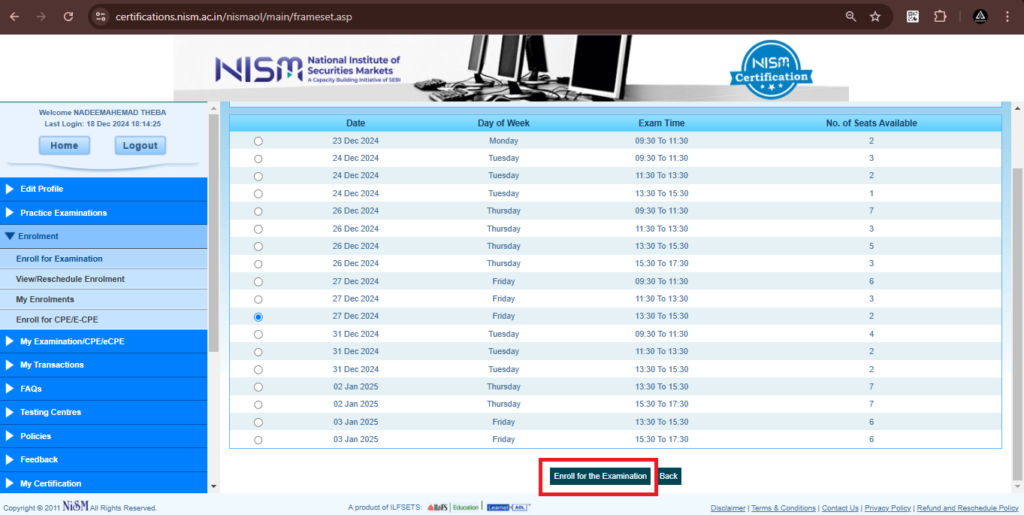
Step 5:
- Now, check the boxes for ‘Same as Profile Address’ and ‘I acknowledge that I have read and agree to the Terms and Conditions.’
- Then, click on the ‘Book a Seat’ button.
- You will see a confirmation message on the screen: ‘Are you sure you want to book a seat?’ Click on the ‘OK’ button.
- You will see the TPSL screen. Click on the ‘Submit’ button.
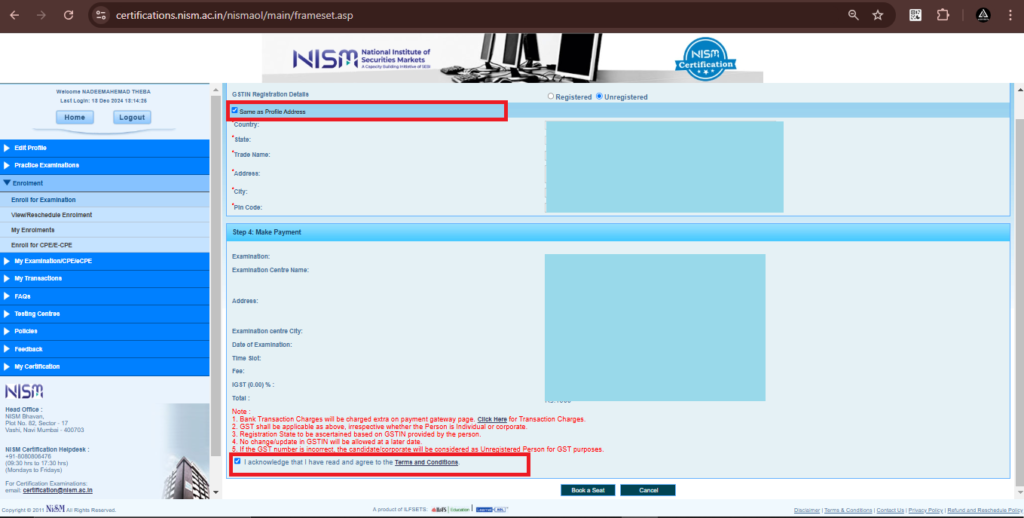
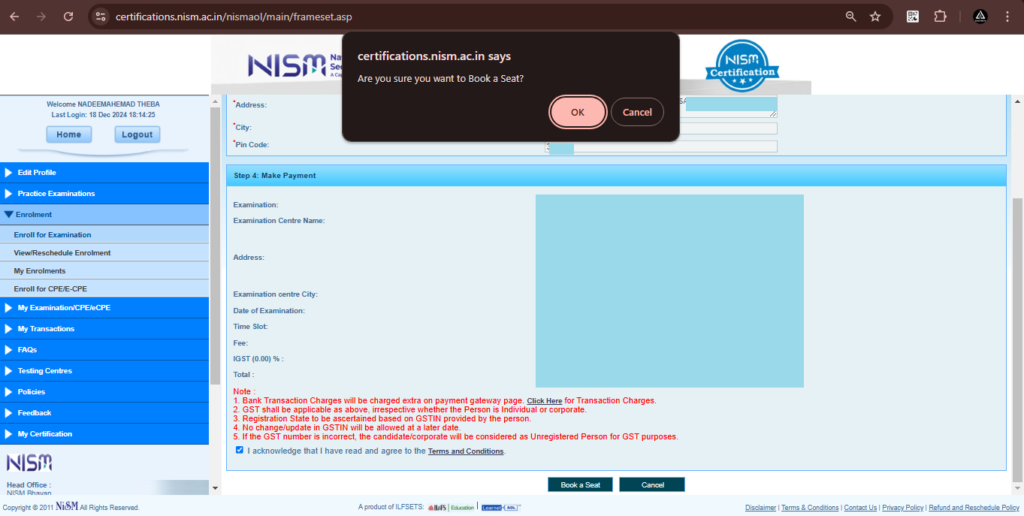
Click ‘OK’ on both confirmation messages.
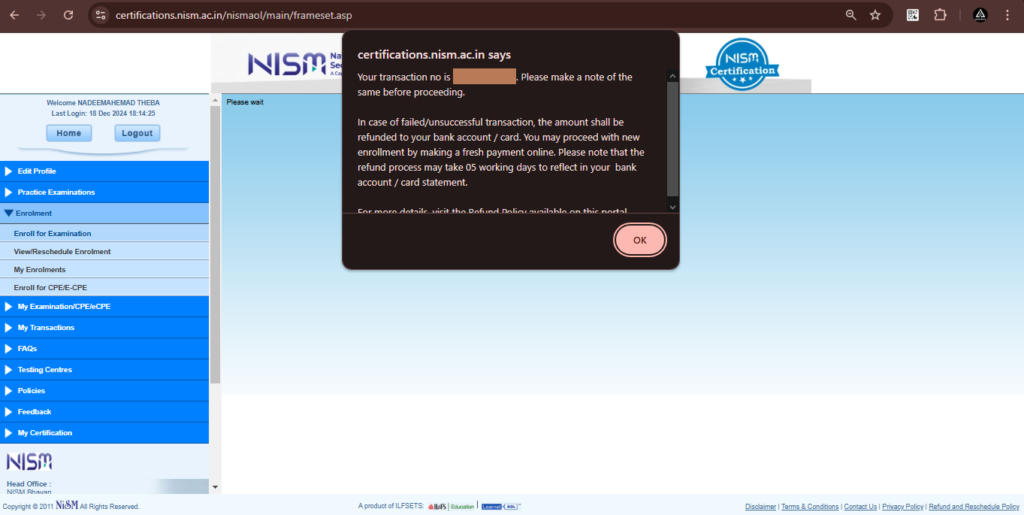
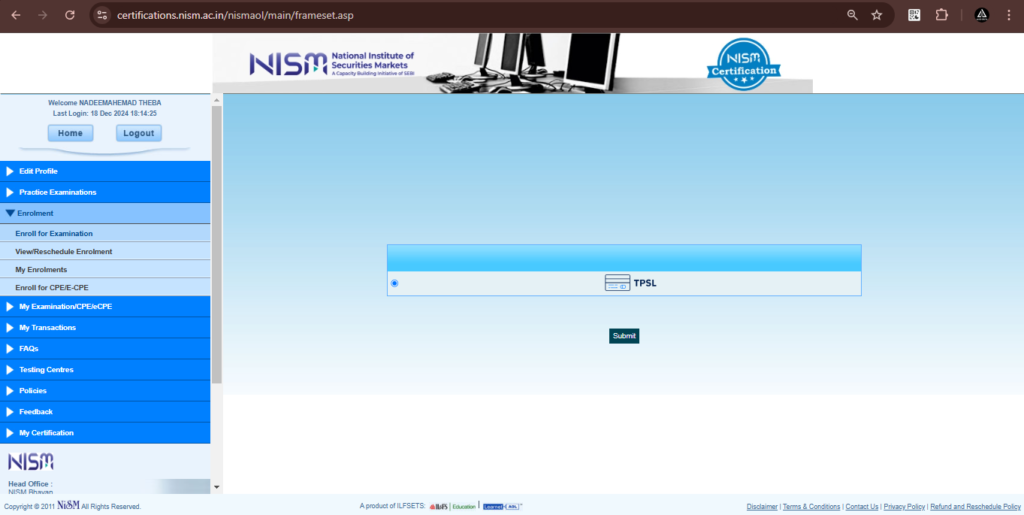
Select your preferred payment method and complete the payment.